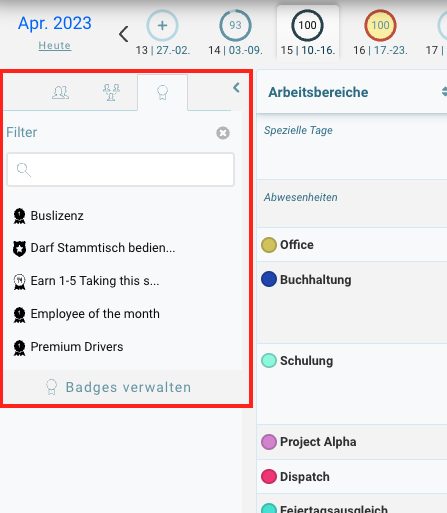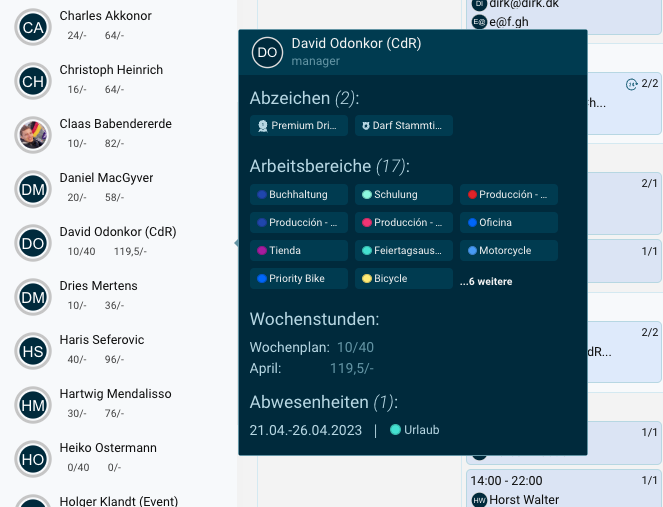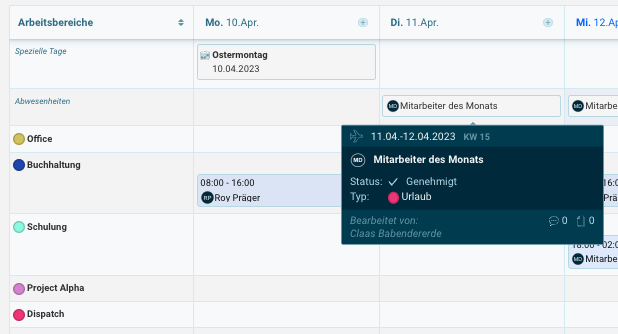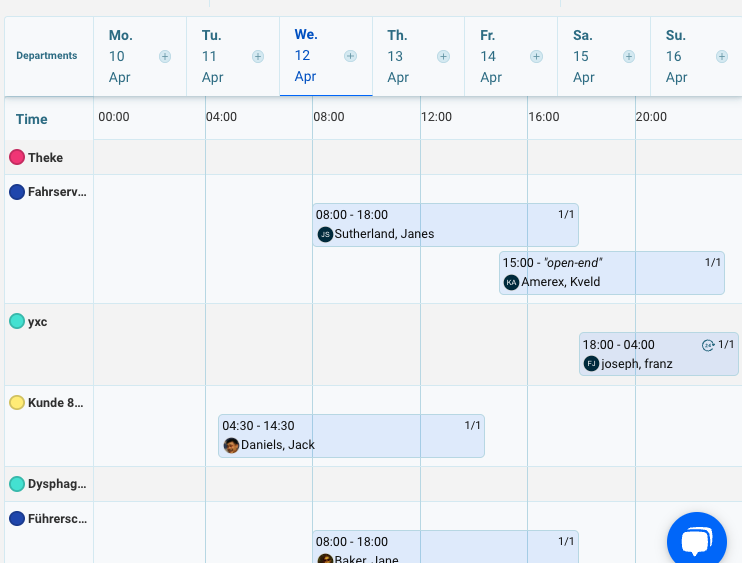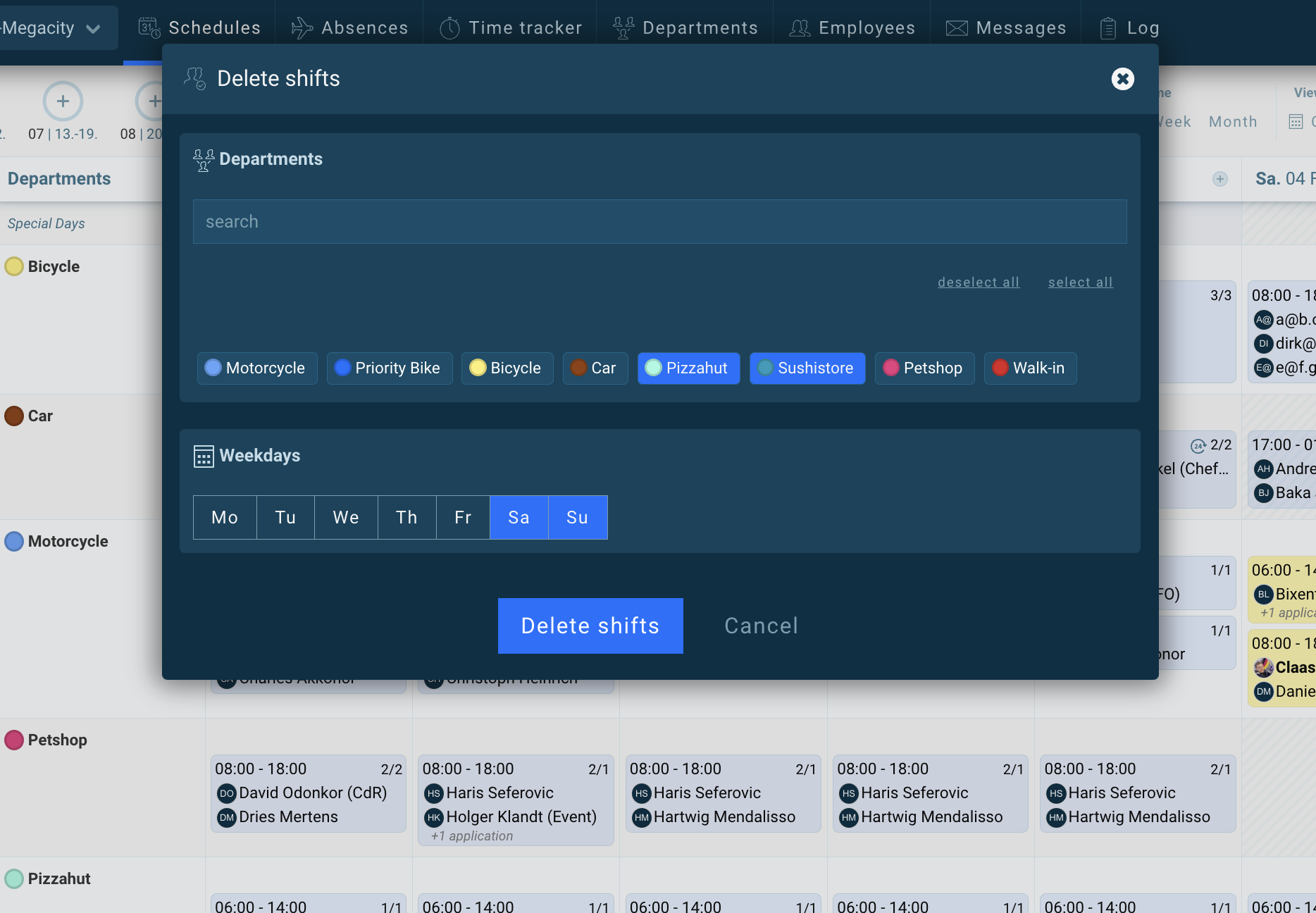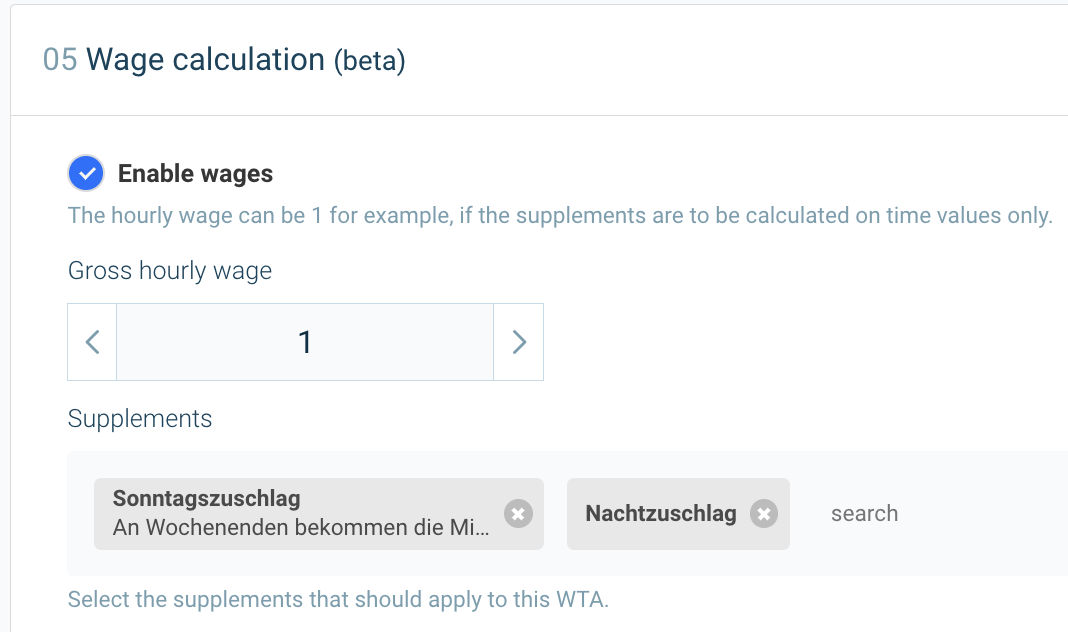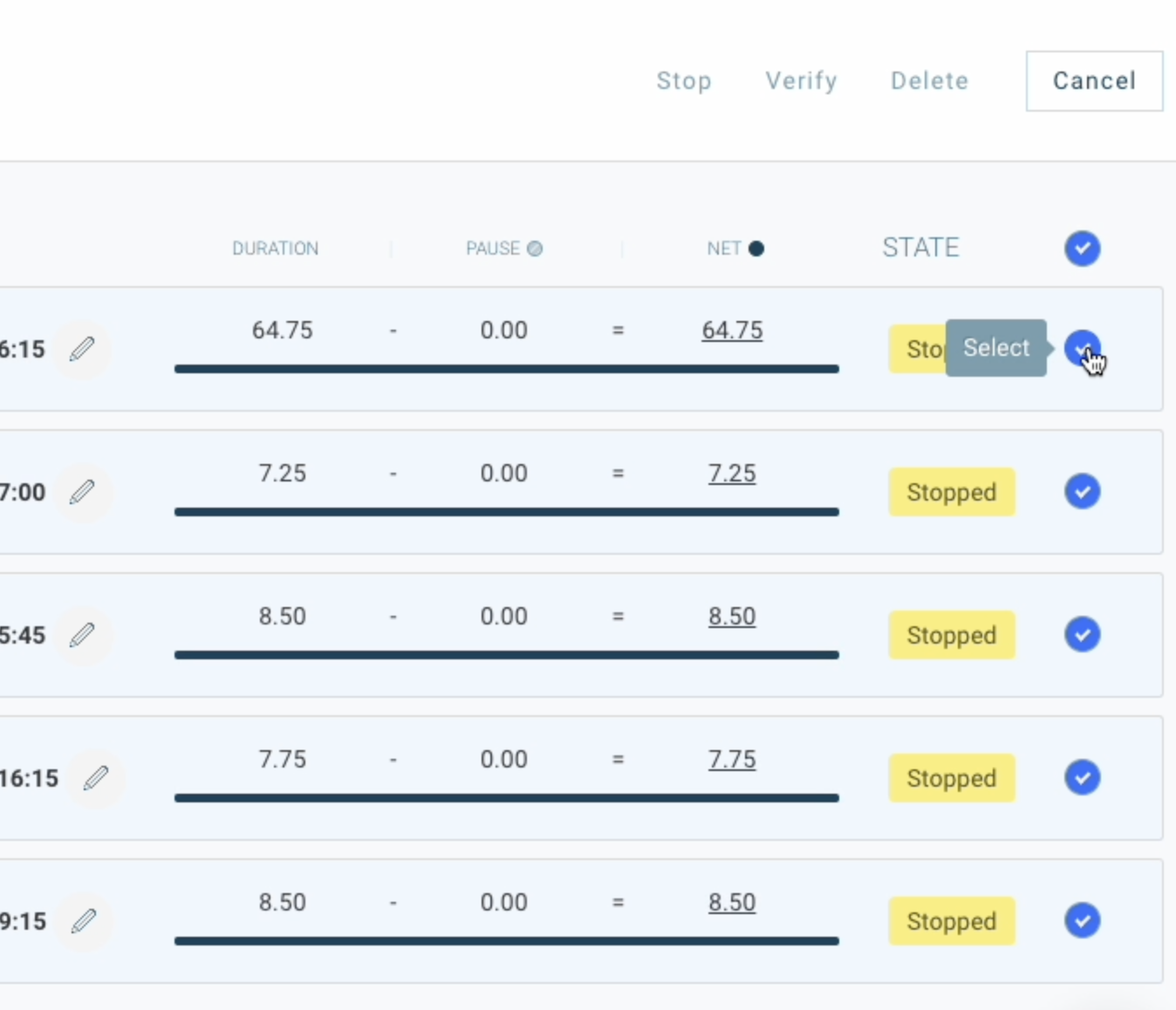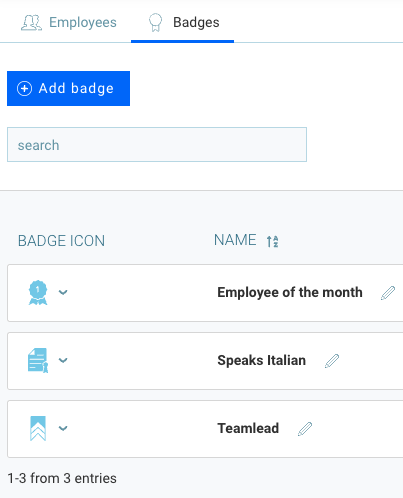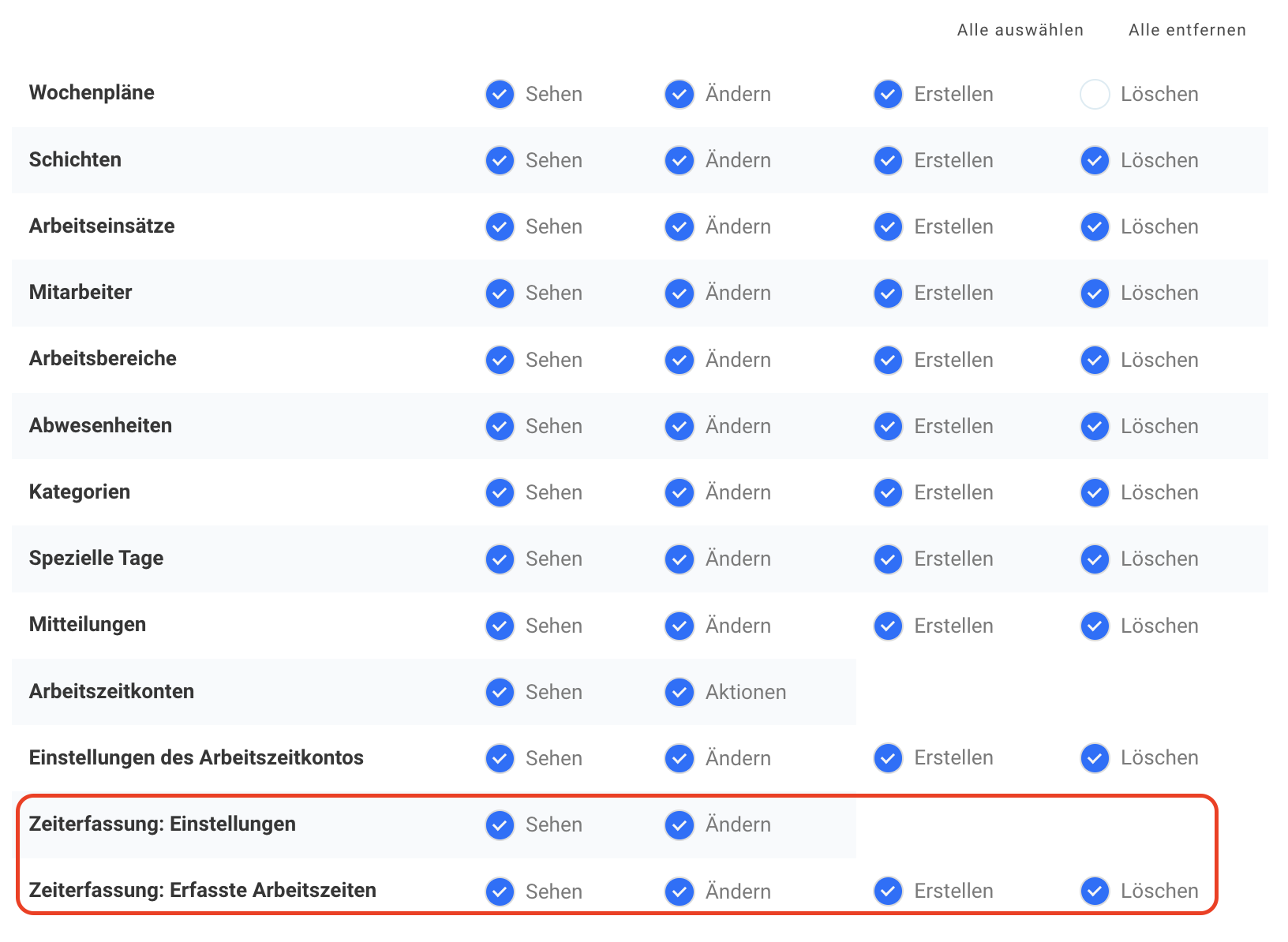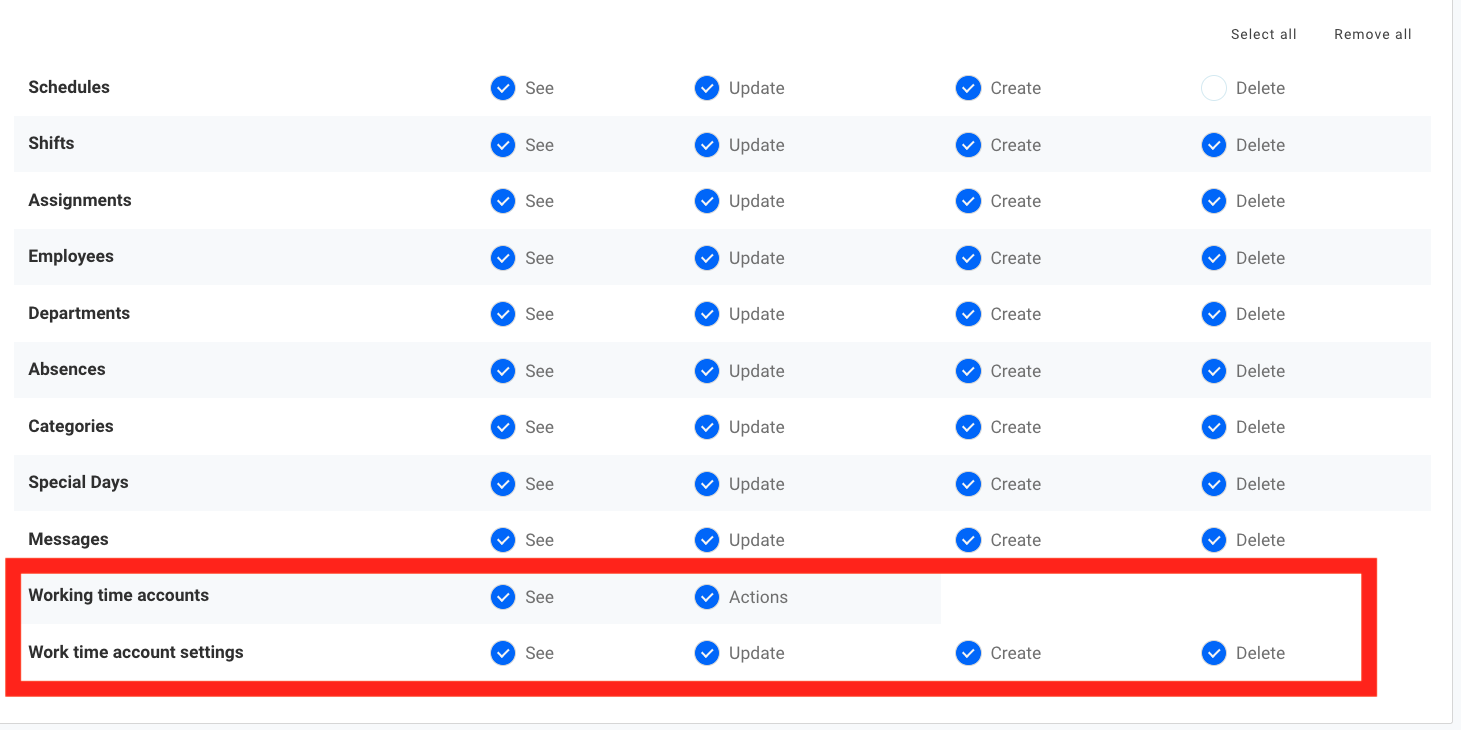Update Version 2.40.298
- New Fixed Improved
- Oscar HirschO
- on 13.11.2024
- New:
- A configurable checkbox was added to the absence categories which enables to count/not count absences, when they are colliding with a holiday
- Cello, a referral application, was integrated
- Improved:
- An error message was improved which appears when necessary input fields are left out
- A redundant section visible when creating an absence category was removed
- Improvements in the display of the profile pictures and number of required staff on shifts in the mobile app were implemented
- Fixed:
- The "Create a schedule template" button was not working in the "Import Shifts" window
- When creating absences under the employee profile the option to delete work assignments was absent
- The filter in the schedule templates was not wok
- The vacation manager was not saving
- Creating a shift within the calendar view on the mobile app was not possible
- The filters and schedule view configurations in the schedule were overlapping
Update Version 2.40.283
- New Fixed Improved
- Oscar HirschO
- on 14.10.2024
- New:
- The target hours of employees are now visible in schedule templates
- Improved:
- The vacation day manager now includes half months in calculation of vacation days
- The UI of checkboxes was improved
- The schedule templates are now sorted by "recently edited"
- Fixed:
- Optional text message was not sent when a schedule was published
- In the schedule templates the shifts on one day were not sorted by their start time
- Managers were able to edit their own vacation days without having the permission to do it
- The supplement wage status was badly visible due to less contrast to the background colour
Update Version 2.40.268
- Fixed Improved
- Oscar HirschO
- on 12.09.2024
- Improved:
- Holidays and Absences are no longer counted double in the work time account
- The personio integration was improved and the synchronisation is now being done more frequently
- Fixed:
- Employees could view sensitive vacation information for others
- The loading disclaimer when importing shifts on the mobile app is infinite
Update Version 2.40.265
- New Fixed Improved
- Oscar HirschO
- on 12.08.2024
- New:
- Drag and drop of users in the schedule templates was implemented
- The weekly schedule publishing button shows the number of changes made
- A confetti rain was when publishing a new schedule
- A new filter in the log enables to filter for actions a user was affected by
- Improved:
- The confirmation windows in the publishing process were made more informative
- The dark mode was disabled for all users
- A notification was added once a transfer to/from the work time account is complete
- Fixed:
- The error message when activating starting credit for overtime account was fixed
- Employees could view sensitive vacation information about others
- The buttons on tracked times were cut off
- Duration of thework time account was displayed as multiline
Update Version 2.40.246
- New Fixed Improved
- Oscar HirschO
- on 12.07.2024
- New:
- Special days are shown in the infinite scroll view on the mobile app
- Absences are shown in the infinite scroll view on the mobile app
- Assigned users are shown on the shift cards in the infinite scroll view on the mobile app
- Improved:
- A new design for special days and absences was released
- Fixed:
- The work time accounts of employees included bank holidays outside their contract range
- Managers and Admins were unable to apply for open shifts
- The import of schedule templates took a long time
Update Version 2.40.241
- New Fixed Improved
- Oscar HirschO
- on 13.06.2024
- New:
- The new Mobile App Shift View was released including swipe actions
- Improved:
- The work-time-account has now hyperlinks to time trackers, shifts, absences and special days
- Fixed:
- The overtime hours in the work-time-account were displayed with more than 2 decimal numbers
- Permissions for editing shifts were fixed
- Attachments uploaded by employees in absences could not be deleted by an admin
- Employees were unable to revoke a shift application in the mobile app
- Some departments did not load when opening the schedule
- Declined absences were still visible under approved vacation days
Update Version 2.40.220
- New Fixed Improved
- Oscar HirschO
- on 08.05.2024
- New:
- The bank holidays are based on the employees location
- Improvement:
- The readability in the WTA overview table was improved
- The readability in the WTA overview table was improved
- Fixed:
- The break in the time tracking was falsely added twice
- Employee assignments were possible even before contract start and after contract end
- The goal hours in the work-time-account were incorrectly rounded
- Deactivated users were visible in the work-time-account dashboard
- The imported bank holidays for specific locations were incorrect
- The birthday of a locked employee was still visible on the dashboard
Update Version 2.40.200
- New Fixed Improved
- Oscar HirschO
- on 05.04.2024
- New:
- It is now impossible to assign employees to a shift if the contract dates don't match
- "paid" and "deduct from vacation days" options added to absence category
- Current balance of overtime in work time account is shown
- Vacation days are automatically reduced if the employee is not employed for the whole year
- Improved:
- The date picker in the mobile app shows the month of the date that the user is currently on
- Absence category is disabled for staff users
- Swap request options on a shift are now a prominent actions
- Only relevant actions on a shift are shown if multiple are possible
- Fixed:
- The permissions of managers are saved again when edited
- Numbers are correctly formatted in the work time account
- "Shift import" imports the shifts correctly
- Profile picture on mobile app can be uploaded
Update Version 2.40.188
- New Fixed Improved
- Oscar HirschO
- on 13.03.2024
- New:
- Quick overtime hours booking from the list view
- Filter added to the log, so that users can search for who deleted a user
- Shift assignments are automatically deleted when the contract date of the assigned user does not match
- Improved:
- Various improvement of work time account texts
- Various improvements for the mobile app
- Fixed:
- Personio integration opens without reinstallation
- Schedule settings now match with corresponding location settings
- All departments a user is assigned to are now visible when hovering over the user
- The lable "add own" for departments in the onboarding flow is no longer cut off
- Swap request no longer possible when user has approved absence
- Absences can be created again
- CSV exports can be done again
- Various bugfixes for the mobile app
Update Version 2.40.162
- New Fixed Improved
- Oscar HirschO
- on 23.01.2024
- New:
- A manual option to register for push notifications in the mobile-app
- Improved:
- Colour palette for badges
- Layout and Design improvements
- Wording improvements
- Fixed:
- All badges change to the selected colour
- Recipients are displayed when a message with "send to all employees" is create
- Staff users can access their profile
- Push-notifications in english when english selected as target language
- Going to previous months in calender view for employee absences
- Display only Work-Time-Accounts of employees in selected location
- Hint indication to have only 1 Badge no longer displayed in professional plan
Update Version 2.40.148
- New Fixed Improved
- Oscar HirschO
- on 15.12.2023
- The badges feature is now available for all professional users. Basic users have one badge per location.
- The overview over all created absences is updated directly after creating a new absence.
- A security update for the Personio-Integration was implemented.
- Under "Time tracking" the total number of tracked hours is now correctly displayed on the bottom left. when selecting multiple departments.
- A bug for the filter of the employee list was fixed.
Update Version 2.40.141
- New Fixed Improved
- Claas Babendererde
- on 05.12.2023
- Security Updates
- Added Badges functionality to all Professional customers
- Various bug fixes
- Show swap request reason in schedule
Update Version 4.40.85
- New Improved
- Claas Babendererde
- on 02.10.2023
- Filter timers by their assignment connection
- View and edit timers in only one page
Update Version 4.40.71
- New
- Claas Babendererde
- on 30.08.2023
- Drag & Drop in Calendar View
- Move around a shift in schedule
- Change the duration of a shift
- Use default shift time to translate into standard duration when clicking in the calender
- Payroll Excel export on WTAs (Beta, Evolving)
- Absence Details
- Work Time Details
- Supplements + Wage Details
- User Details
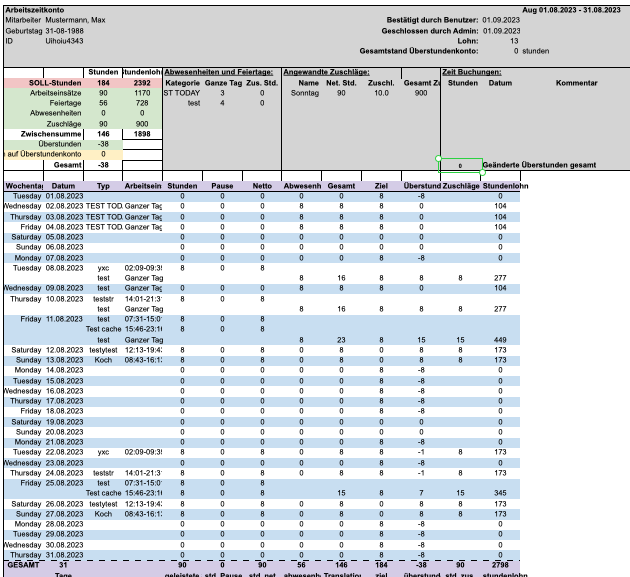
Update Version 2.40.56
- New Fixed Improved
- Claas Babendererde
- on 14.08.2023
- Various bug fixes
- Improvements on badge visibility
- Terms & Agreements now as download
- Currencies added to WTA, Wages and Supplements
- Currencies added to exports
- Endless scroll on mobile app
- Improved behavior on maximum monthly user hours
- Added location deletion validation on all-location absence categories
- Redirect mobile app to last visited page upon login
- Added special characters to swap reasons
Update Version 2.40.46
- Fixed Improved
- Claas Babendererde
- on 28.06.2023
- Various Bugfixes
- Endless Scroll for Shifts in mobile app
- Redirect to last visited page on mobile app reopen
- Allow special characters on swap reasons
- Improvements on supplements
Update Version 2.40.37
- New Fixed
- Claas Babendererde
- on 03.05.2023
- Badges Filter Sidebar in Schedule (Only for Premium Customers)
- Various Bugfixes
Update Version 2.40.34
- New Fixed
- Claas Babendererde
- on 24.04.2023
- Staff list tooltip with information about badges, absences, assignment hours and departments
- Various Bugfixes
- Android app roll out release
Update Version 2.40.31
- New Fixed Improved
- Claas Babendererde
- on 12.04.2023
- Mobile App allowing to use comma
- Moved WTA tooltip to the front
- Fixed manager permission for own absences
- Fixed visibility of absences in shifts
- Added absences to schedule list view
- Added horizontal day view
- Fixed drag and drop department order
- Added time tracking break rules
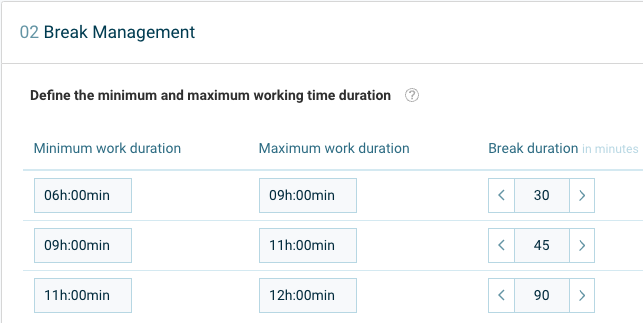
- Fixed URL change upon shift import
- Various bugfixes
- Various design improvements
Update Version 2.40.23
- New Fixed
- Claas Babendererde
- on 07.02.2023
- Absences can be subscribed for via iCal
- Click absences and derive URL from link generator top right
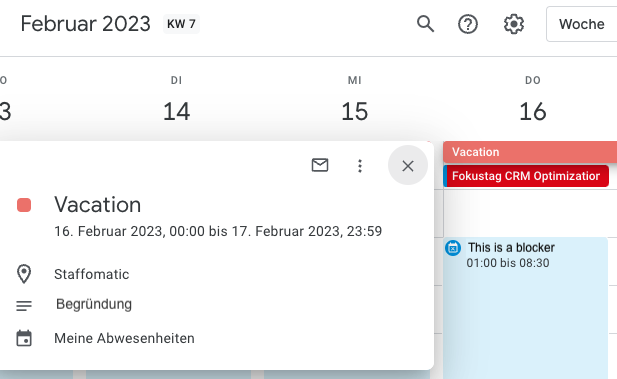
- Various Bug Fixes
Update Version 2.40.17
- New Fixed Improved
- Claas Babendererde
- on 03.02.2023
- Bulk Delete Shifts by weekday
- Also working along department filter
- Click on 3-dot-menu and "delete shifts"
- Various Bug Fixes
- URL-Links in notes are clickable
- Default change in locations
- Double assignments not allowed
- BETA Release wages & supplements in Premium
- Please give feedback
- Create supplement first
- Add supplement to WTA of user + wage
Update Version 2.40.14
- New Fixed
- Claas Babendererde
- on 18.01.2023
- Various Bug Fixes
- URL Links in Notes are no clickable right from the schedule
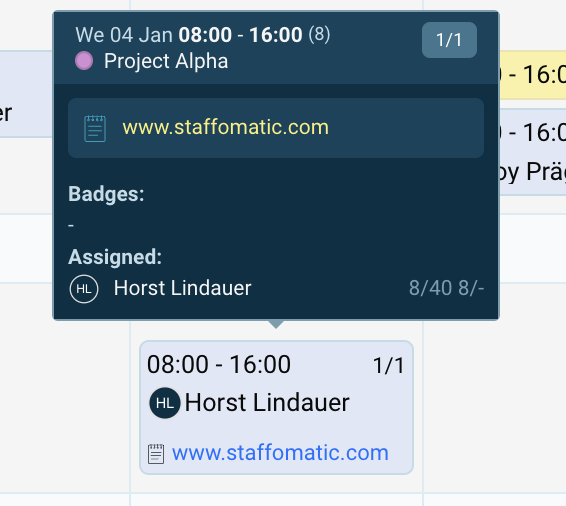
Update Version 2.40.12
- New Fixed Improved
- Claas Babendererde
- on 16.01.2023
- Various Bug Fixes & Improvements
- Release new Staffomatic App (Android and iOS)
- Fix first row in schedule (day bar)
Update Version 2.39.18
- New Fixed Improved
- Claas Babendererde
- on 13.12.2022
- Book a meeting with Support via Help
- Design improvements
- Roles and Rights bug fixes
- Native app beta test available (iOS & Android)
- End time new availability fix
- Bulk operations in chronologic absences
Update Version 2.39.15
- New
- Claas Babendererde
- on 05.12.2022
- Added supplements and wages for beta test users
- New: Verify timers in bulk
Update Version 2.39.10
- New Fixed
- Claas Babendererde
- on 28.11.2022
- Various Bug Fixes
- Added I AM APPLIED to shifts when current user has running application.
- Disable navigation tabs for staff users when not in subscription.
- Reduce clicks to filter for own applications from three to two.
- New native app (iOS, Android) now available as BETA.
- Badge / Skills for shifts and employees (Premium Plan only)
- Badges on a shift restrict applications and assignments to users with the same badge
- Badges on a shift restrict applications and assignments to users with the same badge
Update Version 2.33.0
- New Fixed Improved
- Claas Babendererde
- on 27.09.2022
- Restored Basic plan feature restriction roles & rights.
- Github extension
- Bugfix dashboard overtime hours
- Bugfix WTA approval button
Update Version 2.32.0
- New Fixed
- Claas Babendererde
- on 13.09.2022
- Fixed Some Working Time Account issues
- Released WTA Manager restriction
Update Version 2.26.1
- Fixed
- Claas Babendererde
- on 18.08.2022
- Fix visibility of employee tab visibility setting to managers
- Hide user delete button in employee tab
- Rearrangement of visibility settings order
- Fix WTA comments
Update Version 2.26.0
- Fixed Improved
- Claas Babendererde
- on 15.08.2022
- Various Bug Fixes
- Optimizing change of first day of the week
Update Version 2.25.0
- New Fixed Improved
- Claas Babendererde
- on 25.07.2022
- Various Bug Fixes and Improvements
- Data Bank Migration
- Department Sidebar Rollout
- This feature will become available to you within the next weeks
There used to be a department filter bar with a pin.
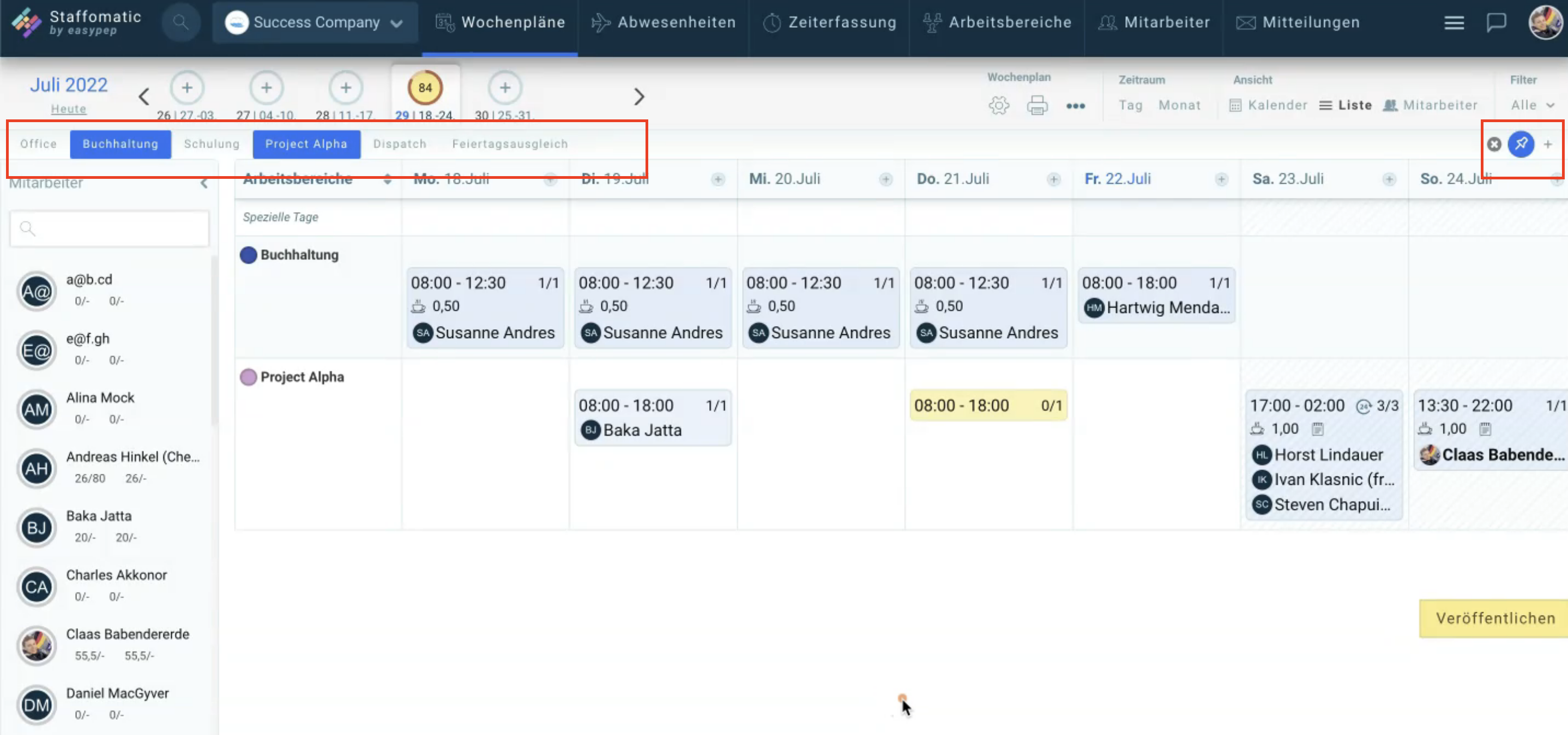
It moved into a side bar giving you more overview and more space for the filter.
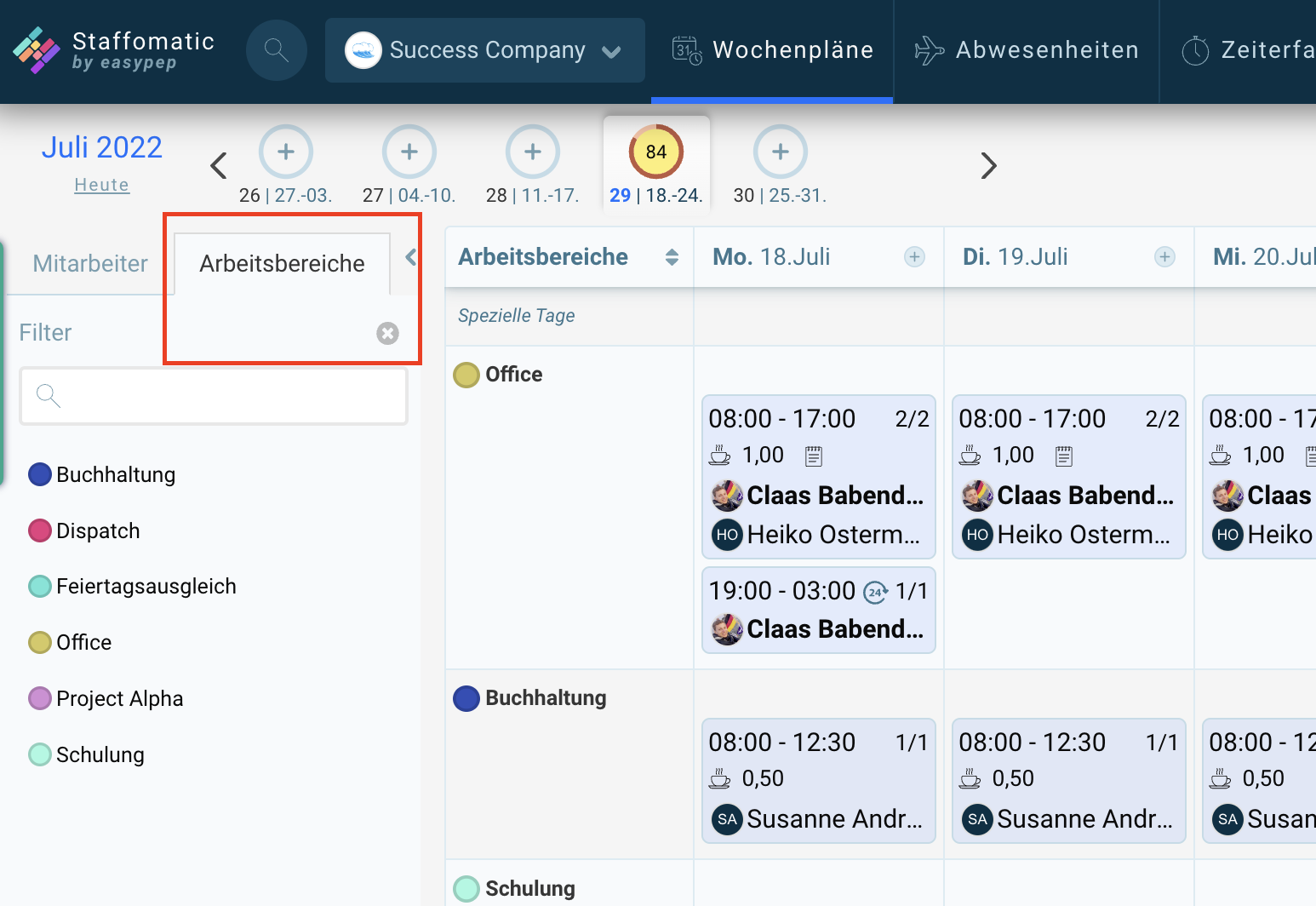
Update Version 2.21.0
- Fixed
- Claas Babendererde
- on 08.06.2022
- Eingabe von Usernamen im Filter repariert
- Berechtigungen zur Sichtbarkeit von Usern in Schichten korrigiert
Update Version 2.19.0
- Fixed Improved
- Claas Babendererde
- on 22.03.2022
- Übersetzungen der Abonnements verbessert
- Beta Funktion "Chat" bearbeitet
- Einigende vorbereitende Hintergrund Arbeiten an der API
- Weiterleitung bei dem Auftrag zur Datenverarbeitung eingeführt
- Verbesserte Darstellung von Userlisten in der mobilen Web Ansicht
- Kleinere Anpassungen der mobilen Web Ansicht an iOS 15
- Dashboard Protokoll Restriktionen eingeführt
Update Version 2.16.0
- Fixed Improved
- Claas Babendererde
- on 17.02.2022
- Beschreibung der AZK Einstellungen verbessert
- Datumsauswahl in mobiler Web-App korrigiert
- Alte Abonnements werden auch in V4 angezeigt
Update Version 2.15.0
- New Fixed Improved
- Claas Babendererde
- on 11.02.2022
- Protokoll in die Schicht integriert
- Fehler bei der Änderung von Filtern behoben
- Ermöglichung der manuellen Zeit Anpassung
Update Version 2.13.0
- Fixed Improved
- Claas Babendererde
- on 27.01.2022
- Optimierte Zeiteingabe in der mobilen Darstellung
- Tooltips ausblenden bei Drag & Drop
- Abwesenheiten ohne Standortauswahl einstellen
- Jahre zum AZK hinzugefügt
- AZK Protokoll Einträg
- Protokoll auf V4 Datenbank umgestellt
- Fehlermeldungen in Zeiterfassung aktualisiert
- Weiterleitungen bei Abwesenheiten korrigiert
- Übersetzungen bei Speziellen Tagen korrigiert
- Warnhinweis bei Löschung einer Abwesenheiten Kategorie
- Manager Filter bei Abwesenheiten aktualisiert
Update Version 2.11.0
- Fixed Improved
- Claas Babendererde
- on 12.01.2022
- Benachrichtigung bei User Löschvorgang
- Überarbeitung einiger Texte
- Tauschanfragen können angenommen werden, auch wenn eine Bewerbung oder Wartelistenplatz vorliegt
- Seitenanpassung wegen Chat Button
- Einstellungs-Übersicht AZK überarbeitet
- Jahresübersicht AZK überarbeitet
- Optimierungen Tooltips im Wochenplan
Update Version 2.10.0
- Fixed Improved
- Claas Babendererde
- on 10.01.2022
- Verbesserung einiger Übersetzungen
- Abwesenheiten im Dashboard repariert
- Manager mit Zugriff auf Mitarbeiterprofil können Verfügbarkeiten aktualisieren
- Größer Kalenderansicht kann angepasst werden
- Schichten können bereits in Ansicht gelöscht werden
- Webhooks können erneut gesendet werden
- Schicht Tooltip verbessert
- Schichtplätze Vorschau auf maximal 3 reduziert
- Hauptnavigation Ansicht bei Fenstergrößen Anpassung repariert
- Verbesserte Zeitansicht in mobiler Version
Fixed Version 2.9.0
- Fixed
- Claas Babendererde
- on 22.12.2021
- Verfügbarkeiten Funktion in Schichten
- Mitarbeiter sperren für Beendigung des Terminals
- Tracking für Tauschanfragen hinzugefügt
Update iOS/Android/Web Version 4.1.3
- New Improved
- Claas Babendererde
- on 16.12.2021
- Einführung MitarbeiterInnen Login
- Verbesserung der Session-Logik
Update Version 2.9.0
- Fixed Improved
- Claas Babendererde
- on 29.11.2021
- Übersetzungen für alte Abrechnungspläne
- Schicht End-Datum hinzugefügt
- Error Banner für Plan-Funktionen erweitert
- Bugfix Abwesenheiten Fehler bei Startdatum nach Enddatum
- Bugfix Arbeitsbereiche-Filter in der Kalenderansicht
- Bugfix Reset Wochenplan Filter bei Standort Wechsel
- Bugfix Abwesenheiten Links nicht mehr klickbar für Mitarbeiter
Update Version 2.8.0
- New Fixed
- Claas Babendererde
- on 22.11.2021
- Profilbild Löschung ermöglichen
- Behebung eines Problems bei Managern und Abwesenheiten
- Feature Wünsche via Upvoty ermöglichen
Update Version 2.7.0
- Fixed Improved
- Claas Babendererde
- on 17.11.2021
- Mobile Web-App Kalenderansicht optimiert
- Manager mit Berechtigung ermöglichen im Dashboard Abwesenheiten zu bestätigen
Update Version 2.6.0
- New
- Claas Babendererde
- on 15.11.2021
- Ansicht AM/PM Spalte verbessert
- Arbeitsbereiche Filter zum AZK hinzugefügt
- Arbeitsbereiche Suche bei standortübergreifenden Mitteilungen
- Arbeitsbereiche Suche bei standortübergreifendem AZK
- Arbeitsbereiche erstellen ermöglichen wenn kein Standort ausgewählt
- Fehler bei der Anzeige buchbarer Pläne behoben
- Zeitauswahl Fehler bei der Berücksichtigung der Geolocation behoben
- Auswahl eines Kündigungsgrundes obligatorisch
Update Version 1.93.0
- Fixed Improved
- Kalle Saas

- on 29.09.2021
- Editierbare Bewerbungsfrist
- Verbesserte Hervorhebung des gegenwärtigen Tages in Abwesenheiten
- Verbesserte Auswahlmöglichkeit von Arbeitsbereichen
- Behebung eines Problems beim Übertrag von Urlaubstagen
- Behebung eines Problems der Darstellung von abgelehnten Arbeitseinsätzen in der Auswertung